Third-party login and observer mode for mining pool
Mining Pool Third-Party Login and Observer Mode
- Go to the mining pool website: https://gpumine.org/
- Log in at the top right corner

- Choose the third-party login option

Binding Address
Two ways to bind an address:
- Bind directly through settings at the top right corner, then remember to save after adding a new address


- Or search for the address to bind directly in the mining pool and click subscribe
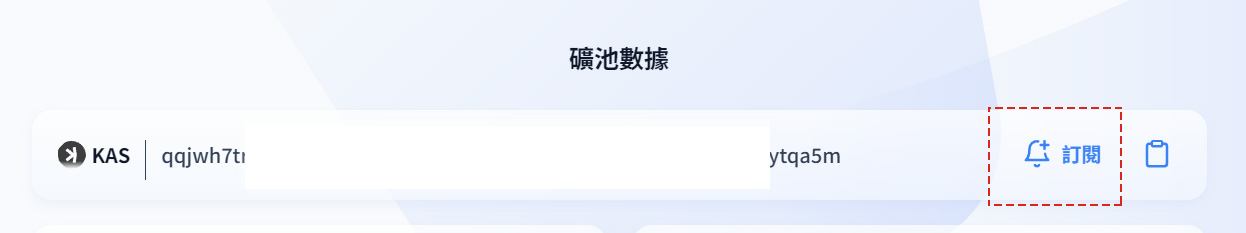
Subscription List
- View the subscription list through settings at the top right corner

- Choose the address for disconnection notifications or account notifications, then remember to save

Bot Endpoint
- Line ID: @gpumine
- Telegram ID: @gpumine_tbot
Receive notifications from third parties and view the binding list through the bot.
If you have any questions, please contact customer service on our Facebook page: https://m.me/gpumine.org