KAS Mining Related
Mining Pool Addresses
GPU Specific
| Type | Normal | SSL |
|---|---|---|
| Primary | kas.gpumine.xyz:2610 | kas.gpumine.xyz:2620 |
| Backup | kas2.gpumine.xyz:2610 | kas2.gpumine.xyz:2620 |
ASIC Specific
| Type | Normal | SSL |
|---|---|---|
| Primary | kas.gpumine.xyz:2618 | kas.gpumine.xyz:2628 |
| Backup | kas2.gpumine.xyz:2618 | kas2.gpumine.xyz:2628 |
Notes
kas.gpumine.org / kas2.gpumine.org are also supported. It is recommended to alternate between xyz and org to avoid domain resolution issues.
Mining Systems in Use
HIVE OS
WINDOWS
Recommended Mining Software
lolminer
teamredminer
rigelminer
gminer
Checking Mining Status
When miners submit shares (after seeing the mining screen display "accept share" for five to ten minutes),
use a browser to visit:
Hive OS System Flight Table Setup
https://the.hiveos.farm/
(For former FlintOS users, add hkos_username to your account, and keep the password the same)
Flight Table Setup
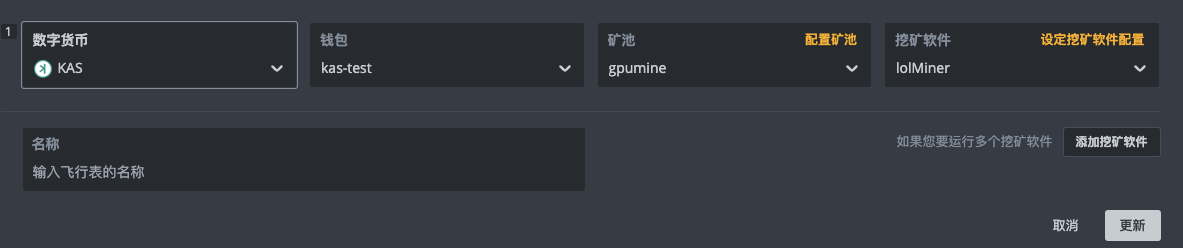
-
After logging in, go to your farm, click on Flight Tables, fill in the information, and create a new Flight Table
| Item | Content |
|---|---|
| !!#0b5394 Cryptocurrency !! | KAS |
| !!#0b5394 Wallet !! | Your Kaspa wallet address |
| !!#0b5394 Mining Pool !! | Choose GPUMINE mining node |
| !!#0b5394 Mining Software !! | lolminer or teamredminer or rigelminer or gminer |
2-1. Apply after configuring the mining pool and create a Flight Table
Choose GPUMINE mining pool address and check AUTO
kas.gpumine.org:2610
kas2.gpumine.org:2610
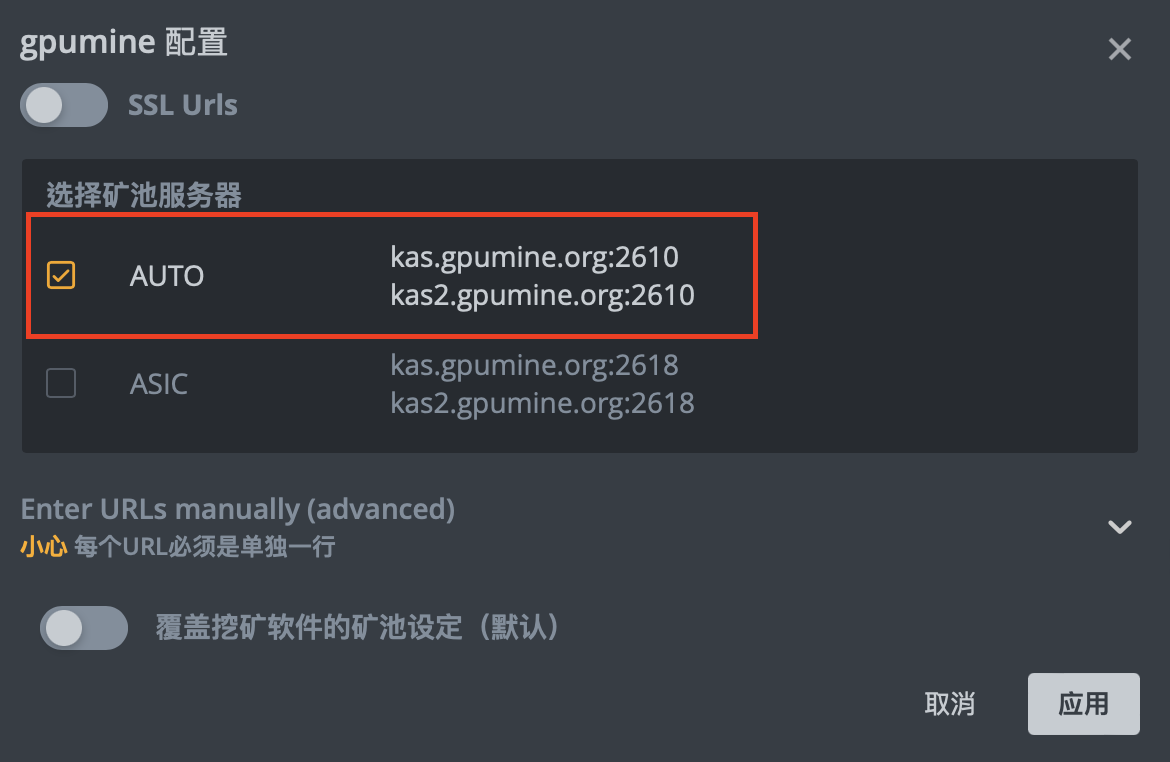
Then insert the Flight Table into the mining machine to start mining.
2-2. If you want to use SSL, refer to the following settings
kas.gpumine.org:2620
kas2.gpumine.org:2620
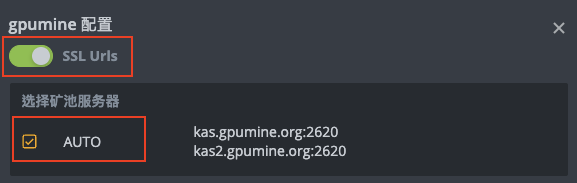
For any other inquiries, please message the customer service on the fan page: https://m.me/gpumine.org